While Shopify offers some basic built-in SEO features like customizable title tags, meta descriptions, and automated canonical tags, it doesn't handle all your SEO needs automatically. You'll need to manually optimize key elements including product descriptions, image alt tags, and URL structures to achieve strong search rankings. Shopify's automated features provide a foundation, but they're limited by rigid URL structures and non-customizable robots.txt files. For effective SEO results, you'll need to combine Shopify's built-in capabilities with manual optimization strategies, third-party tools, and consistent monitoring of your store's search performance. Understanding the platform's complete SEO toolkit will help you maximize your store's visibility.
Key Takeaway
- Shopify includes basic built-in SEO features like canonical tags and XML sitemaps, but manual optimization is still required for best results.
- While Shopify automates some technical aspects, store owners must manually write unique product descriptions, meta titles, and alt tags.
- The platform's automated features are foundational but insufficient alone for competitive search rankings without additional optimization efforts.
- Store owners need to actively manage SEO elements, as Shopify's automatic features don't handle keyword research or content optimization.
- Many advanced SEO functions require manual implementation or third-party apps to supplement Shopify's basic automated features.
Understanding Shopify's Built-In SEO Features
Shopify comes equipped with several essential SEO features that make it easier for store owners to optimize their online presence. You'll find that these built-in tools handle many fundamental SEO requirements automatically, saving you time and reducing technical complexity.
Key Built-in SEO Features:
- Customizable title tags and meta descriptions
- Automated canonical tags to prevent duplicate content
- Mobile-responsive themes
- XML sitemap generation
- Built-in 301 redirect management
- Alt text fields for product images
- Automatic robots.txt file creation
When you're setting up your store, you'll notice that Shopify automatically generates SEO-friendly URLs, though you can customize these to match your preferences. The platform's architecture also guarantees proper heading hierarchy (H1, H2, H3) within your store's templates, which is vital for search engines to understand your content structure.
You'll also benefit from:
- Schema markup implementation for products
- Social media integration
- Clean HTML markup
- Page load speed optimization
While these features provide a solid foundation, you'll need to actively manage and optimize them to achieve the best results for your specific market and products.
Manual SEO Requirements for Shopify
Despite having robust built-in SEO features, a successful Shopify store requires significant manual optimization to achieve top search engine rankings. You'll need to implement several critical elements yourself to maximize your store's visibility and search performance.
Essential Manual SEO Tasks:
- Conduct thorough keyword research for each product and category page
- Write unique, keyword-optimized meta titles and descriptions (150-160 characters for titles, 50-160 characters for descriptions)
- Create descriptive ALT tags for all product images
- Develop unique product descriptions of at least 300 words
- Structure your URL hierarchy logically (e.g., domain.com/category/product-name)
Advanced Manual Optimizations:
- Set up proper internal linking between related products and categories
- Create custom robots.txt directives to control search engine crawling
- Implement schema markup for products, pricing, and reviews
- Generate XML sitemaps and submit them to search engines
- Establish 301 redirects for outdated or merged product pages
Remember to regularly audit these manual elements, as search engines frequently update their algorithms. You'll want to monitor your rankings and adjust your strategy accordingly, focusing on both technical SEO requirements and content quality standards.
Shopify's SEO Limitations

While you'll find many powerful features in the platform, understanding Shopify's inherent SEO limitations is essential for developing an effective optimization strategy. The platform's built-in SEO capabilities, though useful, come with specific constraints that can impact your store's search performance.
Key Structural Limitations:
- Shopify's URL structure remains relatively rigid, forcing you to include prefixes like "/products/" or "/collections/" that can't be modified, potentially affecting your URL optimization efforts.
- The platform's robots.txt file isn't customizable, which limits your control over search engine crawling patterns and can create challenges when you're trying to manage indexed content.
- Theme-level modifications often require advanced technical knowledge, as you can't directly edit certain SEO elements without diving into the platform's liquid code.
These constraints don't make Shopify unsuitable for SEO, but they do require strategic workarounds. You'll need to focus on maximizing the available optimization options while implementing alternative solutions for limitations you can't directly address. Third-party apps and custom development can help bridge some of these gaps, though they often come with additional costs.
Optimizing Your Shopify Store
Effectively optimizing your Shopify store requires a systematic approach that addresses both technical and content-based elements. You'll need to focus on several key areas to maximize your store's visibility and performance in search results.
Key Optimization Areas:
- Meta Descriptions: Write unique, compelling meta descriptions for all products and pages, keeping them between 150-160 characters
- Title Tags: Create descriptive titles that include your primary keywords and brand name, limiting them to 60 characters
- URL Structure: Maintain clean, keyword-rich URLs that accurately describe your content
- Image Optimization: Add alt text to all images and compress files to improve loading speed
Technical Improvements:
- Install an SEO app from Shopify's app store to manage your optimization efforts
- Enable canonical tags to prevent duplicate content issues
- Create an XML sitemap and submit it to search engines
- Implement schema markup for products and reviews
Content Strategy:
- Develop unique product descriptions that incorporate relevant keywords
- Create collection pages with optimized content
- Maintain a blog with industry-relevant articles
- Include structured data for products, pricing, and availability
You'll want to regularly monitor your store's performance through Shopify's analytics and make adjustments based on the data.
Common Shopify SEO Misconceptions
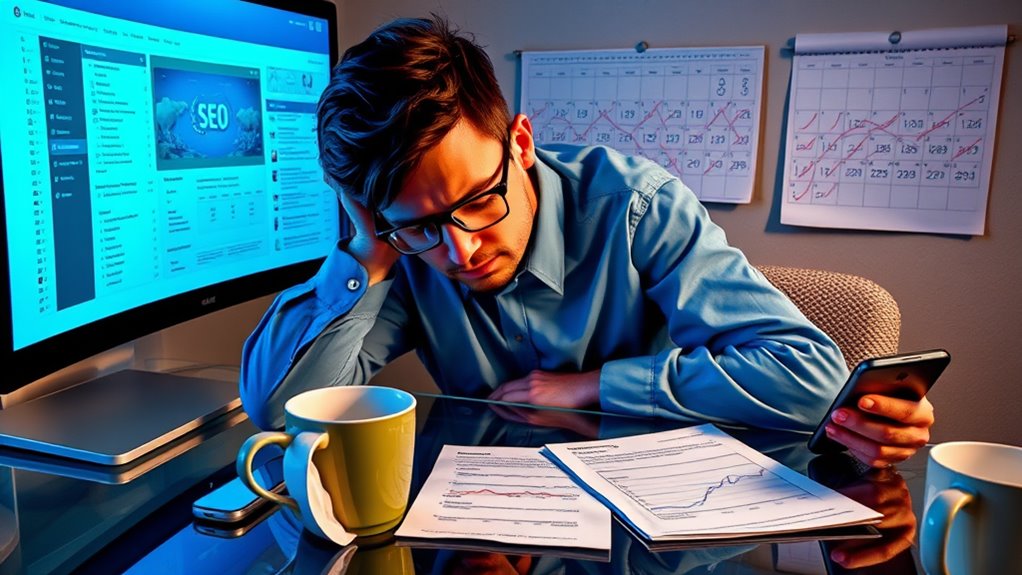
Many store owners who begin optimizing their Shopify sites often encounter misleading information that can derail their SEO efforts. You'll need to separate fact from fiction to effectively improve your store's search rankings and visibility.
Let's debunk the most prevalent misconceptions that might be holding your Shopify store back:
- "Shopify handles all SEO automatically" – While Shopify provides basic SEO features, you'll still need to manually optimize titles, descriptions, and content for each product and page to achieve meaningful results.
- "Installing more SEO apps equals better rankings" – Adding multiple SEO apps can actually slow down your site and create conflicting meta tags, potentially harming your search performance rather than helping it.
- "Duplicate content doesn't matter on Shopify" – Search engines can penalize your store for duplicate product descriptions, even if they're from manufacturer listings, so you'll need to create unique content for each item.
To maximize your store's SEO potential, you'll need to actively manage these elements rather than relying on automated solutions. Focus on creating original content, maintaining proper site structure, and implementing strategic optimizations based on data-driven insights.
SEO Best Practices for Shopify
Implementing proven SEO best practices for your Shopify store can greatly boost your search rankings and drive more organic traffic. To optimize your store effectively, you'll need to focus on several key areas that impact your visibility in search results.
Key Technical Optimizations:
- Ascertain your site structure follows a logical hierarchy, with category pages linking to related products
- Optimize your URLs to be short, descriptive, and keyword-focused
- Set up proper canonical tags to prevent duplicate content issues
- Enable automatic sitemap generation and submit it to Google Search Console
Content and Metadata Best Practices:
- Write unique, detailed product descriptions of at least 300 words
- Include relevant keywords in your page titles, meta descriptions, and H1 tags
- Add alt text to all product images using descriptive, keyword-rich phrases
- Create collection pages that target valuable category-level keywords
Performance Optimization:
- Compress all images to maintain fast loading speeds
- Enable AMP (Accelerated Mobile Pages) for product pages
- Use Shopify's built-in lazy loading feature for images
- Regularly monitor your Core Web Metrics through Google Search Console
Remember to track your SEO progress using analytics tools and adjust your strategy based on performance data.
Advanced SEO Tools and Extensions

To build upon your foundational SEO practices, specialized tools and extensions can enhance your Shopify store's optimization efforts. You'll find numerous third-party applications that integrate seamlessly with your store, providing advanced analytics and optimization capabilities.
Essential Advanced SEO Tools for Shopify:
- SEMrush for Shopify – Helps you conduct thorough keyword research, track your rankings, and analyze competitors' strategies with detailed metrics and customizable reports.
- Ahrefs Shopify App – Monitors your backlink profile, identifies content gaps, and provides actionable insights for improving your domain authority through data-driven recommendations.
- PageSpeed Insights Integration – Analyzes your store's loading times across devices and suggests specific technical improvements to boost performance and user experience.
Additional powerful extensions include Schema Plus for enhanced product markup, Advanced SEO Meta Manager for bulk optimization, and Smart SEO for automated meta tag generation. These tools provide detailed analytics dashboards where you can track your progress, identify opportunities, and make data-driven decisions. You'll receive regular performance reports and real-time alerts about critical SEO issues that need attention, ensuring your store maintains peak visibility in search results.
Conclusion
While Shopify offers SEO features that'll help you get started, it's not a silver bullet for search engine success. Like tending a garden, your store's SEO requires consistent attention and manual optimization. You'll need to actively manage meta descriptions, keywords, and content while using Shopify's built-in tools as your foundation. With the right combination of automated features and your personal touch, you can cultivate strong search rankings.









