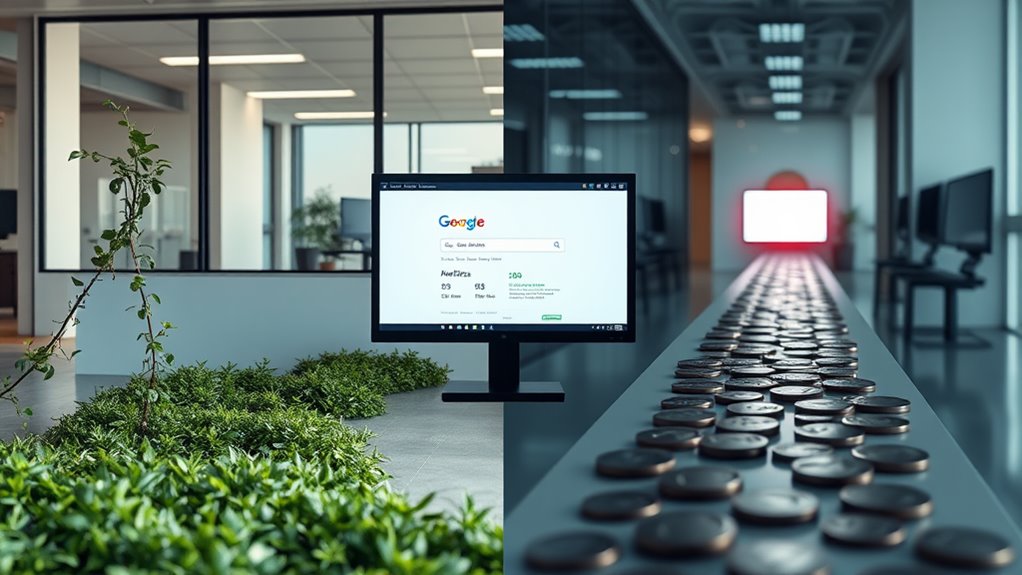You can design your own website by first choosing between three main methods: website builders like Wix ($12-45/month), content management systems like WordPress ($5-30/month), or custom development ($1,000+). Start by planning your site structure, including essential pages like home, about, and contact, while keeping your main navigation menu to 5-7 items. Next, select a domain name that's 6-14 characters long, pick a mobile-responsive design theme, and add your content with high-resolution images (1920×1080 pixels). Before launching, test across multiple browsers and devices to guarantee loading speeds under 3 seconds. The following steps will guide you through each phase of the website creation process.
Key Takeaway
- Choose between website builders (like Wix), content management systems (like WordPress), or custom development based on your technical skills and budget.
- Plan your site structure by creating a sitemap, limiting main menu items to 5-7 pages, and ensuring intuitive navigation.
- Select a mobile-responsive theme that aligns with your brand and industry while ensuring fast loading speeds under 3 seconds.
- Purchase a memorable domain name (6-14 characters) from reputable registrars like GoDaddy or Namecheap, avoiding hyphens and numbers.
- Test your website across multiple browsers and devices before launch, ensuring all forms, links, and features work properly.
Choose Your Website Building Method
When starting your website project, selecting the right building method sets the foundation for your entire development process. You'll need to evaluate your technical skills, budget, and time constraints to choose the most suitable approach.
Common Website Building Methods:
- Website Builders
- Drag-and-drop platforms like Wix, Squarespace, or WordPress
- Ideal for beginners with limited coding knowledge
- Quick setup with pre-designed templates
- Monthly costs range from $12-$45
- Content Management Systems (CMS)
- WordPress.org, Drupal, or Joomla
- Offers more flexibility and customization
- Requires moderate technical understanding
- Hosting costs typically $5-$30 monthly
- Custom Development
- Hand-coding using HTML, CSS, and JavaScript
- Maximum control over design and functionality
- Demands significant technical expertise
- Development costs can exceed $1,000
Consider your website's purpose when making your choice. If you're launching a simple portfolio, a website builder might suffice. For an e-commerce site, you'll likely need a robust CMS. Custom development becomes necessary when you require unique features that pre-built solutions can't provide.
Remember to factor in ongoing maintenance requirements and scalability needs before making your final decision.
Plan Your Site Structure
From the ground up, planning your site structure creates the blueprint for your website's organization and navigation. You'll need to map out how visitors will move through your content, ensuring they can find what they need quickly and intuitively.
Main Components to Take into Account:
- Homepage layout and primary navigation menu
- Key content sections and their hierarchical relationships
- Internal linking structure between pages
- User pathways and conversion funnels
Start by creating a sitemap that outlines your main pages, subpages, and their connections. Research shows that visitors typically make navigation decisions within 3-5 seconds, so you'll want to limit your main menu items to 5-7 options. Think about implementing a hub-and-spoke model, where your core pages branch out to related content.
Essential Structure Elements:
- Clear, descriptive page titles
- Logical URL structure (example: yoursite.com/category/subcategory/page)
- Consistent navigation placement across all pages
- Mobile-responsive menu design
Remember to incorporate search functionality if you're planning more than 20 pages, as 30% of visitors prefer using search over navigation menus. Your structure should support both your content strategy and user experience goals.
Pick a Domain Name

Selecting the perfect domain name represents one of the most essential decisions for your website's success. Your domain serves as your digital address and needs to reflect your brand while being memorable for visitors.
Key Factors to Evaluate:
- Keep it short: Aim for 6-14 characters, as shorter domains are easier to remember
- Make it brandable: Choose something unique that stands out from competitors
- Avoid hyphens and numbers: They're often confusing and look unprofessional
- Check availability: Verify domain availability across major extensions (.com, .net, .org)
Best Practices for Domain Selection:
- Use keywords strategically without forcing them
- Reflect on your future growth when selecting industry-specific terms
- Research trademark conflicts to avoid legal issues
- Test pronunciation and spelling with others
You'll want to purchase your domain through reputable registrars like GoDaddy, Namecheap, or Google Domains. Most domains cost between $10-15 annually, though premium names can run higher. Once you've selected your domain, register it promptly – even if you're not ready to launch, as good names get claimed quickly.
Select Your Design Theme
Now that you've secured your domain name, the visual identity of your website takes center stage. Your design theme will establish the foundation for your site's appearance, functionality, and user experience.
Key Theme Selection Factors:
- Brand alignment: Choose colors, fonts, and layouts that reflect your brand's personality
- Industry relevance: Consider themes commonly used in your sector
- Mobile responsiveness: Verify your theme adapts seamlessly across all devices
- Loading speed: Select themes optimized for quick loading (under 3 seconds)
- Customization options: Look for themes offering flexible layout modifications
When evaluating themes, you'll find two main categories:
- Pre-designed templates (70% of websites use these)
- Cost-effective ($30-100 on average)
- Faster implementation
- Limited uniqueness
- Custom designs
- Complete creative control
- Higher cost ($2,000-10,000+)
- Longer development time
Consider starting with a premium theme from established marketplaces like ThemeForest or StudioPress. You'll want to preview your chosen theme on multiple devices and browsers before making your final decision, as 94% of first impressions are design-related.
Add Content and Media

With your theme in place, it's time to bring your website to life through compelling content and engaging media. Start by creating a content strategy that outlines your key pages, including home, about, services, and contact sections.
Key Content Elements to Include:
- Written content: Craft clear, SEO-optimized text that speaks directly to your audience's needs
- Images: Upload high-resolution photos (recommended 1920×1080 pixels) that reflect your brand
- Videos: Embed relevant multimedia content, keeping file sizes under 100MB for ideal loading
- Graphics: Incorporate branded visual elements like logos, icons, and infographics
Best Practices for Implementation:
- Organize content in scannable sections with descriptive headers
- Maintain consistent spacing between elements (20-30 pixels)
- Use your brand's color palette across all media elements
- Optimize all files for web performance before uploading
You'll want to establish a content hierarchy that guides visitors through your site logically. Remember to include clear calls-to-action on each page, and verify your media files are properly compressed to maintain quick loading times. Test all content across different devices to confirm proper display and functionality.
Optimize for Mobile Devices
Mobile optimization takes center stage in modern website design, considering that over 60% of web traffic comes from smartphones and tablets. To guarantee your website performs well across all devices, you'll need to implement responsive design principles and mobile-friendly features.
Key Mobile Optimization Steps:
- Use flexible grid layouts that automatically adjust to screen sizes
- Set viewport meta tags to control how your site displays on mobile devices
- Implement breakpoints in your CSS to modify layouts at different screen widths
- Optimize images with compressed files and srcset attributes for various resolutions
Mobile-Friendly Best Practices:
- Keep navigation menus simple and collapsible
- Make buttons and links large enough for touch interaction (minimum 44×44 pixels)
- Maintain readable font sizes (minimum 16px for body text)
- Guarantee adequate spacing between clickable elements
Testing and Validation:
- Use Google's Mobile-Friendly Test tool to assess your site
- Test your website across multiple devices and browsers
- Monitor mobile page load speeds (aim for under 3 seconds)
- Check that forms and interactive elements work smoothly on touchscreens
Remember to regularly review your mobile analytics to identify and address any user experience issues that arise.
Test and Launch Website

Testing and launching your website marks a critical milestone in the development process, requiring detailed validation before going live. To guarantee a successful launch, you'll need to conduct extensive testing across multiple areas.
Key Testing Areas:
- Cross-browser compatibility (Chrome, Firefox, Safari, Edge)
- Mobile responsiveness on various devices
- Page load speeds (aim for under 3 seconds)
- Form submissions and data collection
- Navigation and link functionality
- Content accuracy and formatting
Pre-Launch Checklist:
- Run security scans to detect vulnerabilities
- Verify SSL certificate installation
- Test backup systems and recovery procedures
- Check analytics tracking implementation
- Review SEO elements (meta tags, descriptions)
Once testing is complete, you'll need to:
- Transfer files to your production server
- Configure domain settings and DNS records
- Submit your sitemap to search engines
- Monitor initial performance metrics
After launch, continue to:
- Track user behavior through analytics
- Address any reported issues promptly
- Monitor server performance and uptime
- Regularly update content and security features
Consider implementing a soft launch strategy, where you initially share the site with a limited audience before full public release.
Conclusion
Building your own website is like constructing a digital home – you wouldn't build a house without a blueprint, so don't launch a site without proper planning. With over 1.7 billion websites now online, you'll need to make yours stand out. By following these key steps and maintaining a clear vision of your site's purpose, you're ready to join the digital landscape and make your mark online.