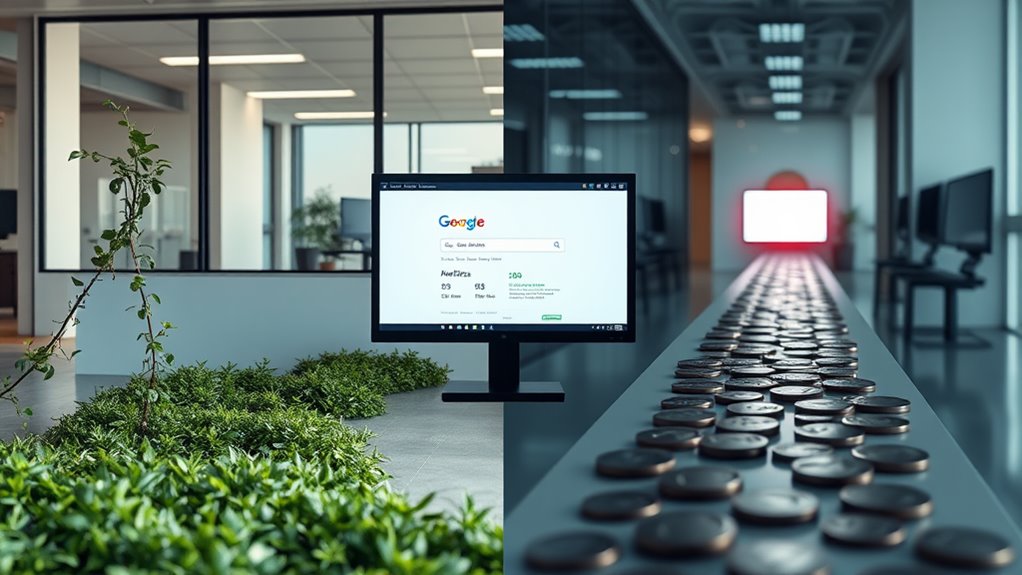While Apple doesn't offer a dedicated digital business card product, you can share contact information digitally through several native iOS features. The built-in Contacts app lets you create and share contact cards via AirDrop, Messages, or Mail, while Apple Wallet supports third-party digital business card solutions. You'll find features like real-time updates, QR code sharing, and iCloud sync to keep your contact information current across all Apple devices. Popular third-party apps like HiHello and Switchit enhance these capabilities with custom branding and analytics. To maximize your digital networking potential, there's much more to explore about Apple's contact sharing ecosystem.
Key Takeaway
- Apple doesn't have a dedicated digital business card app, but offers multiple native solutions for sharing contact information digitally.
- Apple Wallet supports digital cards and QR codes for contact sharing, though primarily designed for payment cards and passes.
- iPhone users can share contact information through built-in Contacts app using AirDrop, Messages, or Mail.
- iCloud Contact Management enables universal syncing and sharing of digital contact information across all Apple devices.
- Third-party apps like HiHello and Switchit provide enhanced digital business card features for iOS devices.
Native Contact Sharing on Iphone
Native contact sharing on iPhone traditionally relies on the built-in Contacts app, which lets you share basic contact information through text messages, email, or AirDrop.
Standard Contact Sharing Methods:
- Open your Contacts app and select your contact card
- Tap the "Share Contact" button
- Choose your preferred sharing method (AirDrop, Messages, Mail)
- Select your recipient
Enhanced Sharing Features:
When you're sharing contacts through AirDrop, you'll notice it's considerably faster than traditional methods, taking just 2-3 seconds to transfer. You can also customize which details you'd like to share before sending, giving you control over your privacy.
Contact Card Management:
- Create multiple contact cards for different purposes
- Update information across all Apple devices through iCloud sync
- Add custom fields for additional information
- Include social media profiles and websites
While these native sharing options are functional, they're relatively basic compared to dedicated digital business card solutions. You'll find the system works seamlessly within Apple's ecosystem but lacks advanced features like analytics, design customization, or dynamic updating that modern networking often requires.
Using AirDrop for Business Cards
AirDrop serves as Apple's quick and convenient solution for digital business card sharing between iOS devices. You'll find this wireless transfer technology particularly useful when networking at conferences, meetings, or casual business encounters.
How to Share Your Contact Card via AirDrop:
- Open your Contacts app and select your personal card
- Tap the share icon (the square with an upward arrow)
- Choose AirDrop from the sharing options
- Select the recipient's device from the available connections
Key Benefits:
- Instant transfer within 30 feet range
- No internet connection required
- End-to-end encryption for security
- Supports multiple file formats, including vCards and photos
Best Practices:
- Keep your device name professional and recognizable
- Enable AirDrop for "Contacts Only" in crowded settings
- Confirm your contact card is updated before sharing
- Confirm the recipient's AirDrop settings are active
While AirDrop isn't exclusively designed for business card sharing, it's become a standard tool for professionals within the Apple ecosystem. You'll appreciate its seamless integration with your device's contact management system and the ability to share additional materials simultaneously.
Digital Cards Through Apple Wallet

Beyond AirDrop's capabilities, Apple Wallet offers another method for storing and sharing digital business information. You'll find that Apple Wallet supports various digital cards, including store loyalty cards, boarding passes, and event tickets. While it doesn't have a dedicated business card feature, you can utilize third-party apps that integrate with Apple Wallet to create and store digital business cards.
Here's what you can do with digital cards in Apple Wallet:
- Store multiple digital cards that automatically appear based on time or location, making it convenient when you're heading to meetings or events
- Share your contact information through QR codes that can be scanned directly from your Apple Wallet
- Update card information in real-time, ensuring your contacts always have your current details
- Access your digital cards even without an internet connection, as they're stored locally on your device
While Apple Wallet wasn't specifically designed for business cards, you can leverage its functionality through apps like HiHello, Switchit, or L-Card, which create Apple Wallet-compatible passes containing your professional information. These integrations enable you to maintain a sleek, digital presence while utilizing Apple's secure ecosystem.
Third-Party Apps on Ios
Numerous third-party apps on iOS have stepped in to fill Apple's digital business card gap, offering sophisticated solutions for professional networking. You'll find several standout options that integrate seamlessly with your iPhone's ecosystem.
Popular Digital Business Card Apps for iOS:
- HiHello – Offers QR code sharing and multiple card designs
- Switchit – Features CRM integration and analytics tracking
- Haystack – Provides real-time card updates and team management
- Linq – Includes NFC capabilities and customizable templates
Key Features You'll Typically Find:
- One-tap contact sharing
- Custom branding options
- Social media integration
- Analytics and tracking
- Cloud storage for contacts
- Enterprise-level security
When selecting a third-party business card app, you'll want to evaluate factors like:
- Integration with your existing contact management system
- Compatibility with other platforms
- Monthly subscription costs
- Available customization options
- Export capabilities
While these apps aren't native Apple solutions, they've become increasingly sophisticated, with many offering features that surpass traditional business cards. You can expect regular updates and improvements as developers continue responding to professional networking needs.
Icloud Contact Management Solutions

iCloud offers extensive contact management solutions that integrate naturally with Apple's ecosystem. You'll find that syncing contacts across your devices becomes seamless when you're using iCloud's built-in features, which automatically update your address book in real-time.
When you're managing your professional connections through iCloud, you'll have access to these key features:
- Universal contact sync that keeps your information updated across iPhone, iPad, and Mac devices, with changes reflecting within seconds
- Smart groups functionality that lets you organize contacts by categories, making it easier to segment professional and personal connections
- Contact sharing capabilities that enable you to send multiple contacts simultaneously through AirDrop or messaging
- Merge duplicate detection that automatically identifies and helps you clean up redundant contact entries
You can enhance your contact management by enabling iCloud's backup feature, which stores your entire address book securely in the cloud. This guarantees you'll never lose important contact information, even if your device is lost or damaged. The system also supports custom fields for additional contact details, letting you tailor your contact cards to include specific professional information.
Conclusion
While Apple doesn't offer a dedicated digital business card solution, you've got several integrated options through your iPhone's ecosystem. With over 85% of business professionals now using digital contact sharing methods, you'll find that AirDrop, Apple Wallet passes, and third-party iOS apps provide efficient alternatives. Whether you're managing contacts through iCloud or exchanging information via native sharing features, you can create a seamless digital networking experience that fits your needs.