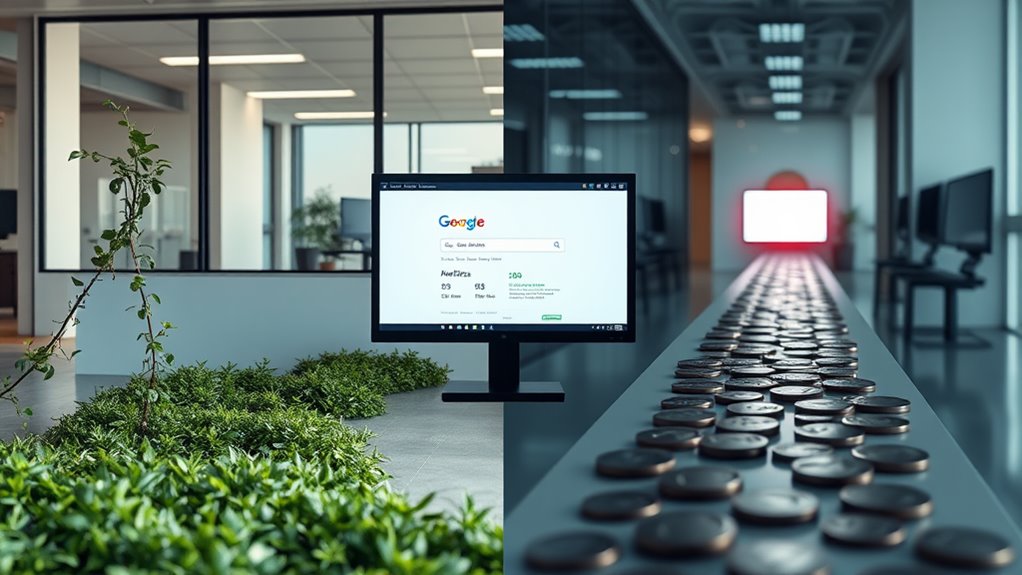You've got multiple reliable options for designing professional business cards, ranging from user-friendly online platforms to advanced desktop software. Online tools like Canva offer 5,000+ templates with drag-and-drop functionality, while professional software like Adobe InDesign provides precise control over layout and color management. Mobile apps deliver on-the-go design capabilities with cloud syncing, and traditional desktop programs like CorelDRAW excel at vector-based creation. Template websites combine pre-sized designs with built-in resources for quick customization. Each option offers unique features for exporting print-ready files, and understanding their specific capabilities will help you choose the perfect tool for your needs.
Key Takeaway
- Online design tools like Canva offer thousands of pre-made templates with easy customization and real-time collaboration features.
- Mobile apps provide quick design solutions with built-in templates and direct printing services for creating business cards on-the-go.
- Professional software like Adobe InDesign delivers precise control over colors, typography, and printing specifications for high-quality business cards.
- Template websites feature drag-and-drop interfaces with pre-sized designs and built-in resources for creating business cards without design experience.
- Traditional desktop programs such as Microsoft Publisher offer intuitive interfaces with pre-made templates and professional printing settings.
Online Design Tools
Popular online design tools like Canva, Adobe Creative Cloud Express, and Vistaprint's editor have revolutionized business card creation. You'll find that these platforms offer intuitive interfaces, professional templates, and drag-and-drop functionality that simplifies the design process.
Key Features of Online Design Tools:
- Pre-made templates: Access thousands of customizable designs across industries
- Brand integration: Upload your logos, colors, and fonts to maintain consistency
- Real-time collaboration: Share designs with team members for instant feedback
- Cloud storage: Save your work automatically and access it from any device
- Export options: Download in various formats (PDF, PNG, JPG) for printing
When you're selecting an online design tool, consider these practical aspects:
- Pricing structure (free vs. premium features)
- Template variety and quality
- Image library access
- Design customization options
- Integration with printing services
Most platforms offer free basic versions, while premium subscriptions typically range from $9.99 to $29.99 monthly. You'll benefit from advanced features like premium templates, enhanced storage, and team collaboration tools with paid plans. Remember to check if your chosen platform provides direct integration with printing services for seamless order fulfillment.
Professional Design Software
While online tools offer convenience, professional design software like Adobe Illustrator, CorelDRAW, and Affinity Designer provide advanced capabilities for creating distinctive business cards. These robust applications give you complete control over every design element, from precise color matching to custom typography manipulation.
When you're ready to immerse yourself in professional software, you'll benefit from these key advantages:
- Layer Management – You'll have the ability to organize design elements into separate layers, making it easier to adjust individual components without affecting the entire design
- Vector Graphics – Your designs will remain crisp and scalable at any size, guaranteeing your business cards look professional whether printed small or large
- Advanced Export Options – You can prepare your files in various formats with proper bleed settings and color profiles that commercial printers require
You'll need to invest time learning these programs, but the payoff is worth it. Professional design software allows you to create custom shapes, implement complex gradients, and work with sophisticated typography that sets your business cards apart. Plus, you'll have access to professional printing specifications that confirm your final product meets industry standards.
Mobile Apps

Modern mobile apps have revolutionized business card design by bringing professional-grade tools to your smartphone or tablet. You'll find an array of user-friendly options that let you create, edit, and order business cards directly from your mobile device.
Popular Business Card Design Apps:
- Canva: Offers 5,000+ templates and seamless cloud syncing
- Adobe Creative: Professional-level editing with Creative Cloud integration
- Business Card Maker: Specializes in quick, template-based designs
- Logo Maker Plus: Combines logo design with business card creation
Key Features to Look For:
- Drag-and-drop interfaces for easy element placement
- Pre-sized templates optimized for standard card dimensions
- Real-time preview capabilities
- Direct printing services integration
- QR code generation tools
- Export options in multiple formats
When selecting a mobile app for your business card design, you'll want to weigh storage capabilities, sharing options, and compatibility with your preferred printing service. Most apps offer both free and premium versions, with paid options typically ranging from $4.99 to $19.99 monthly. You can export your designs as high-resolution PDF files, ensuring print-ready quality for professional results.
Traditional Desktop Programs
Professional desktop programs remain the gold standard for business card design, offering robust features and precise control that mobile apps can't match. You'll find extensive tools that let you manipulate every design element with pixel-perfect accuracy, while accessing extensive template libraries and advanced customization options.
When selecting a desktop program for your business card design needs, consider these powerful options:
- Adobe InDesign – You'll get industry-leading precision with professional-grade tools, CMYK color management, and seamless integration with other Creative Cloud applications for enhanced workflow.
- CorelDRAW – This vector-based program offers you specialized business card templates, precise typography control, and powerful effects that'll make your designs stand out.
- Microsoft Publisher – You'll find an intuitive interface with pre-made templates, making it ideal if you're seeking a balance between professional features and ease of use.
These programs give you access to advanced features like bleed settings, crop marks, and color separations that are essential for professional printing. You can also save your designs in various file formats, ensuring compatibility with commercial printing services and maintaining consistent brand identity across all materials.
Template Design Websites

Online template design websites have revolutionized business card creation, offering countless pre-made designs you can customize right in your web browser. Popular platforms like Canva, Vistaprint, and MOO provide intuitive interfaces that'll help you craft professional-looking cards without design expertise.
Key Features of Template Sites:
- Drag-and-drop editing capabilities
- Pre-sized templates optimized for printing
- Built-in color schemes and font combinations
- Stock photo libraries and icon collections
- Real-time preview options
When you're working with these platforms, you'll find that most offer:
- Free basic accounts with upgrade options
- Direct printing and shipping services
- Mobile-friendly interfaces
- Cloud storage for your designs
- Integration with design tools like Adobe Creative Cloud
To make the most of template websites, you'll want to:
- Compare pricing across multiple platforms
- Check template customization limitations
- Review printing quality and paper options
- Verify file export capabilities
- Consider subscription vs. one-time purchase options
These platforms typically save your designs automatically, allowing you to make future adjustments or reorder cards when needed, making them an efficient solution for ongoing business card needs.
Conclusion
While you might think professional business card design requires expensive software or hiring a designer, you've got plenty of accessible options at your disposal. Whether you choose user-friendly online tools like Canva, industry-standard software like Adobe Creative Suite, or convenient mobile apps, you can create impressive business cards that reflect your brand. Don't let budget constraints hold you back – many of these solutions offer free or low-cost alternatives to get you started.