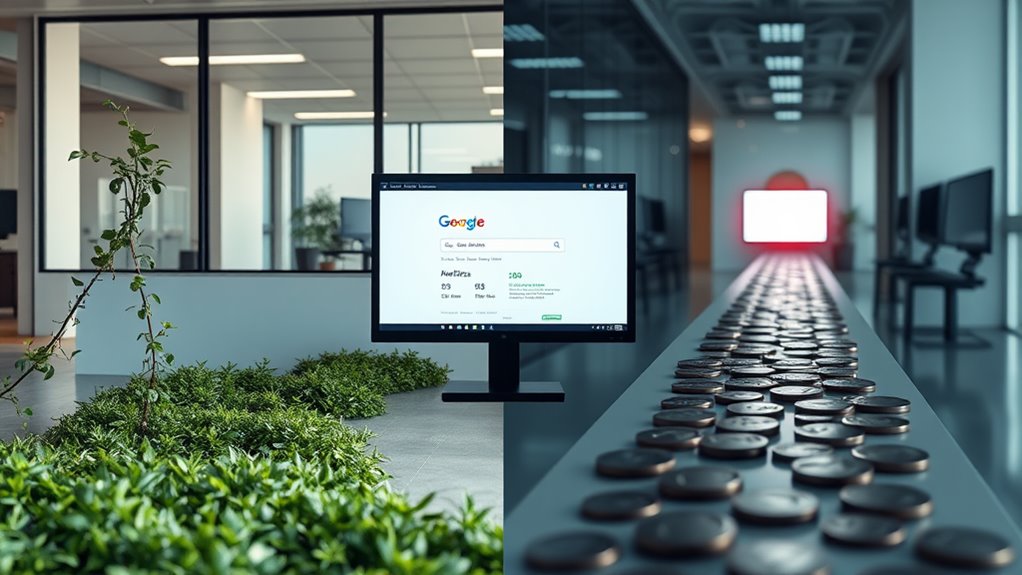A technical SEO audit is your thorough website health checkup that evaluates essential elements affecting your site's search performance and user experience. You'll examine site architecture, page speed metrics, mobile optimization, security protocols, and crawlability issues to identify technical barriers preventing ideal search engine rankings. The audit includes analyzing Core Web Vitals, SSL implementation, XML sitemaps, and internal linking structures, while tracking performance through tools like Google Analytics and Search Console. By focusing on these technical aspects, you'll uncover specific improvements needed to boost your site's visibility and performance. Understanding each component will help you develop a strategic optimization plan for enhanced search success.
Key Takeaway
- Technical SEO audit evaluates website architecture, navigation structure, and URL optimization to ensure search engines can effectively crawl content.
- Performance analysis measures page load speeds, Core Web Vitals, and mobile responsiveness to improve user experience and rankings.
- Security assessment verifies SSL certificates, HTTPS implementation, and resolves mixed content issues to maintain site trustworthiness.
- Mobile optimization check ensures responsive design, proper viewport configuration, and touch-friendly elements across all devices.
- Analytics review examines user behavior, search performance, and crawl statistics through tools like Google Analytics and Search Console.
Technical SEO Audit Fundamentals
Through proper technical SEO auditing, you'll uncover essential issues that can impact your website's search engine performance. A thorough technical audit examines your site's infrastructure, crawlability, and indexability to identify opportunities for optimization and improvement.
Key Technical SEO Audit Components:
- Site Architecture Analysis
- URL structure evaluation
- Internal linking assessment
- XML sitemap verification
- Robots.txt configuration check
- Performance Metrics
- Page load speed measurement
- Core Web Vitals analysis
- Mobile responsiveness testing
- Server response time evaluation
- Technical Elements Review
- Meta tags and structured data
- Canonical tags implementation
- HTTP status codes
- SSL certificate status
You'll need to systematically examine these elements using specialized tools like Google Search Console, Screaming Frog, and GTmetrix. Start by crawling your site to gather data about its technical health, then analyze the results to identify patterns and issues that require attention.
Understanding these fundamentals will help you develop a structured approach to identifying and resolving technical SEO problems that could be holding back your site's performance in search results.
Core Website Speed Elements
Website speed consistently ranks among the most essential factors affecting both user experience and search engine rankings. You'll need to focus on several core elements to enhance your site's performance and maintain competitive loading times.
Key Speed Elements to Monitor:
- Server Response Time (Time to First Byte): Aim for under 200ms
- Page Size: Keep your pages under 2MB for best performance
- Image Optimization: Compress images without sacrificing quality
- Browser Caching: Implement proper cache headers
- Code Minification: Reduce JavaScript, CSS, and HTML file sizes
To effectively manage these elements, you'll want to:
- Use modern image formats like WebP
- Implement Content Delivery Networks (CDNs)
- Minimize HTTP requests
- Enable GZIP compression
- Reduce server-side processing time
Your site's speed directly impacts conversion rates, with research showing that a 1-second delay can reduce conversions by 7%. You'll need to regularly test your speed using tools like Google PageSpeed Insights, GTmetrix, or Pingdom. When optimizing, prioritize mobile performance since Google's mobile-first indexing makes this essential for rankings.
Mobile Optimization Assessment

Since mobile devices now account for over 60% of web traffic, conducting a thorough mobile optimization assessment has become crucial for SEO success. You'll need to evaluate several critical components to guarantee your site delivers a superior mobile experience.
Key Mobile Assessment Elements:
- Responsive design implementation – verify that your site automatically adjusts to different screen sizes
- Mobile page speed – test loading times using Google's Mobile Speed Test
- Touch element sizing – verify buttons and links are at least 44×44 pixels
- Mobile viewport configuration – check meta viewport tag settings
- Content accessibility – confirm text is readable without zooming
Testing Methods You Should Use:
- Google's Mobile-Friendly Test tool
- Cross-device testing on various smartphones and tablets
- Mobile usability reports in Google Search Console
- Mobile SERP preview tools
Common Issues to Address:
- Blocked JavaScript, CSS, or image files
- Unplayable video content
- Faulty mobile redirects
- Intrusive interstitials or pop-ups
- Horizontal scrolling issues
You'll want to document all findings and prioritize fixes based on their impact on user experience and search rankings. Remember to re-test after implementing changes to guarantee proper mobile optimization.
Site Architecture Analysis
A well-planned site architecture serves as the foundation for effective SEO performance and user navigation. When analyzing your site's structure, you'll need to evaluate how your pages connect and how efficiently search engines can crawl your content.
Key Elements to Assess:
- URL structure and hierarchy (ensure they're logical and keyword-optimized)
- Internal linking patterns and distribution of link equity
- Navigation depth (keep important pages within 3-4 clicks from homepage)
- Content categorization and taxonomies
- XML sitemap completeness and accuracy
To optimize your site's architecture, you'll want to:
- Create a clear hierarchy with main categories and subcategories
- Implement breadcrumb navigation for improved user orientation
- Maintain a flat site structure where possible (reduces click depth)
- Use descriptive URLs that reflect your content hierarchy
- Regularly audit internal links to identify and fix broken connections
Your site architecture should follow the "siloing" principle, where related content is grouped together, helping search engines understand topical relationships. This approach typically results in a 25-30% improvement in crawl efficiency and can boost your pages' authority signals within search algorithms.
Crawlability and Indexing Issues

Technical visibility forms the cornerstone of your site's search performance, and crawlability issues can severely limit your organic reach. When search engines can't efficiently crawl and index your pages, you're fundamentally invisible to potential visitors who might be searching for your content.
Common Crawlability Issues to Address:
- Robots.txt misconfiguration that blocks crucial pages
- Broken or redirect chains that waste crawl budget
- XML sitemap errors or outdated submissions
- Poor internal linking structure
- Duplicate content issues
To optimize your site's crawlability:
- Regularly audit your robots.txt file to guarantee critical pages aren't blocked
- Implement a clear URL structure that's both logical and crawlable
- Monitor crawl errors through Google Search Console
- Keep your XML sitemap updated and error-free
- Maintain a balanced internal linking strategy
You'll need to pay special attention to your site's technical foundation, as over 45% of websites suffer from critical crawlability issues that affect their search visibility. By implementing proper indexing protocols and maintaining clean site architecture, you'll help search engines efficiently discover, crawl, and index your valuable content, leading to improved organic performance.
Security and SSL Implementation
With search engines increasingly prioritizing secure websites, SSL implementation has become a critical ranking factor that directly impacts your site's SEO performance. You'll need to guarantee your website has a valid SSL certificate and properly redirects all HTTP traffic to HTTPS to maintain security standards and user trust.
Key Security Implementation Steps:
- Install a valid SSL certificate from a trusted provider
- Configure proper HTTPS redirects across all pages
- Update internal links to use HTTPS protocols
- Fix mixed content issues where HTTP resources load on HTTPS pages
Your SSL implementation affects several critical metrics:
- Bounce rates (users leave unsecured sites 82% more frequently)
- Conversion rates (secure sites see 23% higher conversion rates)
- Search rankings (HTTPS is a confirmed Google ranking signal)
- User trust indicators (green padlock visibility)
Monitor your SSL implementation through these methods:
- Regular SSL certificate expiration checks
- Security headers verification
- Mixed content scanning
- Server configuration validation
You'll want to use tools like SSL Labs or SecurityHeaders.com to perform regular security audits, guaranteeing your implementation remains robust and up-to-date with current security standards and search engine requirements.
Performance Tracking Methods

Effective performance tracking serves as the backbone of any successful SEO strategy, allowing you to measure progress and identify areas for improvement. To implement thorough tracking, you'll need to utilize multiple tools and metrics that work together to provide actionable insights.
Key Performance Tracking Methods:
- Google Analytics Integration
- Monitor user behavior, traffic sources, and conversion rates
- Track page load times and bounce rates across devices
- Set up custom dashboards for real-time monitoring
- Search Console Metrics
- Analyze click-through rates and search positions
- Monitor crawl stats and indexing status
- Track mobile usability issues
- Core Web Vitals
- Measure Largest Contentful Paint (LCP)
- Track First Input Delay (FID)
- Monitor Cumulative Layout Shift (CLS)
Additional Tracking Tools:
- Log file analyzers to monitor crawler behavior
- Heatmap tools to understand user interaction
- Rank tracking software for SERP position monitoring
You'll want to establish a regular reporting schedule, typically monthly or quarterly, to analyze these metrics effectively. By combining data from multiple sources, you'll create a complete view of your site's technical SEO performance and identify optimization opportunities more accurately.
Conclusion
Your technical SEO audit will make or break your site's success in the vast digital jungle. By meticulously examining every technical aspect, from lightning-fast loading speeds to crystal-clear site architecture, you'll transform your website into an unstoppable SEO powerhouse. Remember, you're not just fixing technical issues – you're building a foundation that'll skyrocket your site's visibility and crush your competition in search rankings.