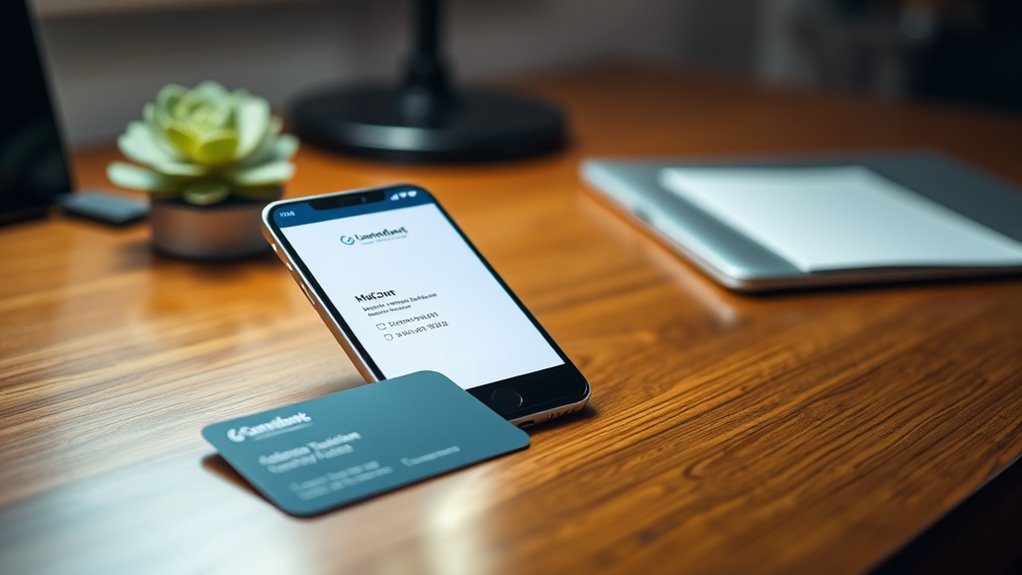To create a virtual business card, you'll need to select a platform like HiHello, Switchit, or Linq that matches your needs for features and budget. Start by gathering your essential contact details, including your name, title, company, phone, email, and LinkedIn profile. Then, design your card with a professional headshot, company logo, and consistent branding elements, maintaining 20-30% negative space for readability. Add interactive features like one-click contact buttons, social media links, and a QR code for easy sharing. Test your card across multiple devices to verify mobile responsiveness. The following steps will guide you through maximizing your virtual card's effectiveness through analytics and optimization.
Key Takeaway
- Choose a reliable virtual card platform like HiHello or Switchit, considering factors like pricing, features, and security policies.
- Compile essential contact details including name, title, company, phone, email, and social media links with a professional headshot.
- Select a clean design with 2-3 colors, consistent fonts, and sufficient white space while ensuring mobile responsiveness.
- Add interactive elements like one-click contact buttons, QR codes, and calendar scheduling links for enhanced functionality.
- Set up analytics tracking to monitor engagement metrics and regularly update content based on performance data.
Choose Your Virtual Card Platform
Today's digital landscape offers several reliable platforms for creating virtual business cards. When selecting your platform, you'll need to evaluate factors like customization options, sharing capabilities, and integration with your existing digital tools.
Popular Virtual Card Platforms:
- HiHello – Offers free and premium plans, with analytics and unlimited sharing
- Switchit – Features CRM integration and advanced contact management
- Haystack – Provides QR code generation and team collaboration tools
- Linq – Specializes in NFC-enabled cards with social media integration
Key Selection Criteria:
- Compatibility with your device ecosystem (iOS, Android, Web-based)
- Price point ($0-50/month for most business plans)
- Brand customization capabilities
- Analytics and tracking features
- Integration with CRM systems
Before making your final choice, you'll want to test several platforms through their free trials. Reflect on your networking style and business needs – some platforms excel at in-person sharing, while others focus on digital distribution. Most platforms now offer analytics that track engagement metrics, helping you measure the effectiveness of your virtual card's performance.
Remember to verify the platform's security features and data privacy policies, as you'll be sharing sensitive business information through these services.
Gather Essential Contact Information
With your virtual card platform selected, the next step involves organizing your professional contact details. You'll need to compile essential information that showcases your professional identity and makes it easy for contacts to reach you.
Essential Information to Include:
- Full name and professional title
- Company name and position
- Professional email address
- Business phone number
- LinkedIn profile URL
- Professional website or portfolio link
- Physical business address (if applicable)
Additional Elements to Evaluate:
- Professional headshot (high-resolution, 400×400 pixels recommended)
- Company logo (vector format preferred)
- Brief professional bio (50-100 words)
- Areas of expertise or specialization
- Time zone and availability hours
- Preferred communication methods
- QR code for easy sharing
Before finalizing your information, verify that each detail is current and matches your other professional profiles. Your virtual card should reflect consistency across all platforms, as 88% of business professionals check multiple channels before making contact. Remember to prioritize the information that's most relevant to your industry and target audience, keeping the layout clean and scannable.
Select Your Design Elements

The visual appeal of your virtual business card plays an essential role in making a memorable first impression. When selecting design elements, you'll need to balance professionalism with visual interest while maintaining brand consistency.
Key Design Elements to Take into Account:
- Colors: Choose 2-3 primary colors that align with your brand identity, guaranteeing they meet accessibility standards for digital viewing
- Typography: Select up to 2 fonts – one for headers and one for body text, maintaining readability across devices
- Logo Placement: Position your logo prominently, typically in the top third of the card, at a minimum size of 300px
- White Space: Maintain 20-30% negative space to prevent visual clutter and enhance readability
Layout Guidelines:
- Grid Structure: Implement a clear hierarchical layout using the rule of thirds
- Visual Hierarchy: Emphasize key information through size, weight, and placement
- Image Resolution: Use high-quality images at 300 DPI for best display
- Mobile Optimization: Confirm all elements scale properly on different screen sizes
Remember to test your design across multiple devices and platforms before finalizing, as 76% of virtual business cards are viewed on mobile devices first.
Add Interactive Features
Modern virtual business cards come alive through interactive features that transform static contact information into engaging, clickable experiences. To maximize your card's functionality, you'll want to incorporate several key interactive elements.
Essential Interactive Features:
- One-click contact buttons that instantly save your information to the recipient's phone
- Social media integration with direct links to your LinkedIn, Twitter, and Instagram profiles
- QR code generation for easy sharing at in-person events
- Calendar scheduling links that connect to your availability
- Embedded video introductions or company presentations
- Direct messaging capabilities through WhatsApp or Telegram
- GPS-enabled directions to your office location
Advanced Integration Options:
- Payment gateway links for service-based businesses
- Portfolio galleries with swipeable images
- Instant language translation for international contacts
- Live chat widgets for immediate communication
- Digital signature verification
When implementing these features, make sure they're mobile-responsive and work across all devices. You'll want to test each interactive element thoroughly, as 73% of users expect seamless functionality on first use. Remember to maintain quick loading times, as interactive features shouldn't compromise your card's performance.
Test Across Multiple Devices

Building on your interactive features, extensive device testing represents the next major step in guaranteeing your virtual business card's success. You'll need to verify that your card functions flawlessly across various platforms, screen sizes, and operating systems.
Key Testing Requirements:
- Test on multiple browsers (Chrome, Safari, Firefox, Edge)
- Verify responsiveness on different screen sizes (desktop, tablet, mobile)
- Check load times across various internet speeds
- Confirm functionality on both iOS and Android devices
Essential Testing Steps:
- Use browser developer tools to simulate different viewport sizes
- Test your card's loading speed using tools like GTmetrix or PageSpeed Insights
- Validate all interactive elements work on touchscreens
- Ensure QR codes scan properly on different camera apps
Common Issues to Watch For:
- Font rendering inconsistencies between devices
- Button sizing and spacing on mobile screens
- Image resolution and scaling problems
- Animation performance on older devices
Remember to document any issues you discover and prioritize fixes based on your target audience's most commonly used devices. Consider using cross-browser testing platforms like BrowserStack or LambdaTest for extensive coverage.
Share Your Digital Card
Sharing your virtual business card effectively can transform casual encounters into valuable networking opportunities. Today's digital environment offers multiple sharing methods to suit various professional scenarios.
Primary Sharing Methods:
- QR Code Display: Generate a unique QR code that recipients can scan with their smartphones, leading directly to your card
- Direct Link: Create a shortened URL that you can text, email, or message to connections
- NFC Technology: Enable near-field communication to share your card with a simple phone tap
- Social Media Integration: Add your virtual card link to your social profiles' bio sections
Best Practices for Distribution:
- Include your digital card link in your email signature
- Add the QR code to your traditional printed materials
- Embed the card on your website or portfolio
- Use messaging apps' quick-share features for instant distribution
Remember to customize your sharing approach based on your audience's preferences. For in-person networking, keep your QR code readily accessible on your phone's home screen. When sharing digitally, accompany your card with a brief, personalized message to increase engagement and memorability.
Track and Update Analytics

Leveraging analytics for your virtual business card provides valuable insights into its performance and reach. By tracking key metrics, you'll understand how effectively your card connects with your professional network and potential clients.
Key Metrics to Monitor:
- View counts and unique visitors
- Average viewing duration
- Click-through rates on links
- Geographic distribution of views
- Peak usage times and dates
- Device types and platforms used
Action Steps for Analytics Management:
- Set up tracking tools through your virtual card platform
- Review metrics weekly or monthly
- Compare performance across different time periods
- Adjust content based on user engagement patterns
To maximize your card's effectiveness, you'll want to focus on metrics that align with your business goals. For instance, if you're targeting local clients, monitor geographic data to guarantee you're reaching your intended market. When you notice certain links getting more clicks, consider featuring similar content more prominently.
Remember to regularly update your analytics dashboard and make data-driven decisions about your card's content, design, and distribution strategy. This approach guarantees your virtual business card remains an effective networking tool.
Conclusion
Your virtual business card serves as your digital handshake in today's interconnected world. By following these steps, you'll create a powerful networking tool that'll shine across devices and platforms. As you watch your card's analytics grow and connections flourish, you'll appreciate how this sleek, digital solution has transformed your professional presence. Remember, you're not just sharing contact details – you're crafting your digital first impression.